



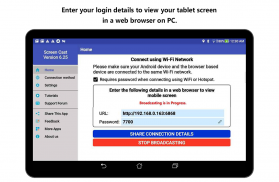
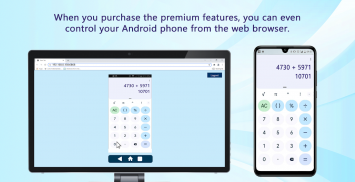
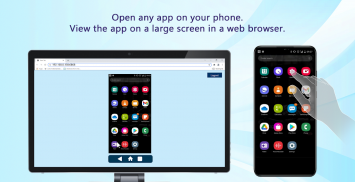

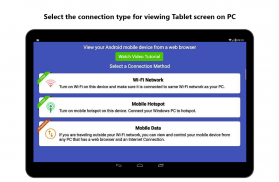
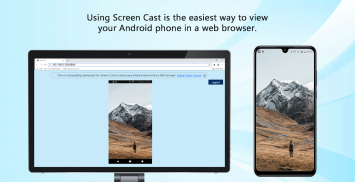

介绍 Screen Cast - View Mobile on PC
View your mobile screen to your PC, Mac, Tablet or Smart TV using Screen Cast. Use any device that has a browser and an internet connection to view your mobile screen remotely.
Use Screen Cast to demonstrate a presentation, show new concepts or features, display videos and pictures, and much more.
Allows multiple connections from different devices to connect and view simultaneously. An optional password can be required for connections, which can be changed from the App settings.
It works with any desktop, TV or mobile browser which supports MJPEG such as Google Chrome, Mozilla Firefox, Safari, Opera Mini, Dolphin and Internet Explorer 11.
Screen Cast and My Screen Recorder are a perfect combination when you need to create video demo of mobile app. My Screen Recorder is a screen capturing tool that enables you to easily record your PC screen along with your microphone audio. This tool is designed for creating a presentation and demo.
You need to install My Screen Recorder on your PC.
Watch the video tutorial to see how easy it is to record your mobile screen along with the PC screen.
Key Features :-
• Connect multiple devices and view screen simultaneously.
• Choose 'Wi-Fi', 'Mobile hotspot' or 'Mobile Data' to connect with your PC
• Record your mobile screen along with PC using My Screen Recorder.
• Set a password to prevent anyone from randomly viewing.
• Control how and when your phone’s screen should stay on. It helps to prevent mobile
from going into sleep mode while broadcasting is in progress.
• Supports multiple languages including German, French, Spanish, Portuguese, Italian and Dutch.
Note: Audio from Screen Cast is not supported.
If you need help with Screen Cast, please refer to our support forum.
LIKE US and STAY CONNECTED
Facebook: https://www.facebook.com/Deskshare-1590403157932074
Deskshare: https://www.deskshare.com
Contact Us: https://www.deskshare.com/contact_tech.aspx
使用 Screen Cast 在PC,Mac,平板电脑或智能电视上查看您的移动屏幕。使用任何具有浏览器和互联网连接的设备来远程查看您的移动屏幕。
使用 Screen Cast 演示演示文稿,展示新概念或功能,显示视频和图片等等。
允许来自不同设备的多个连接同时连接和查看。连接可能需要一个可选的密码,可以从“应用程序”设置中更改。
它可与支持MJPEG的任何台式机,电视或移动浏览器一起使用,例如Google Chrome,Mozilla Firefox,Safari,Opera Mini,Dolphin和Internet Explorer 11。
当您需要创建移动应用的视频演示时, Screen Cast 和 My Screen Recorder 是完美的组合。 我的屏幕录像机是一种屏幕捕获工具,可让您轻松记录PC屏幕以及麦克风音频。该工具旨在创建演示文稿和演示。
您需要在PC上安装 我的屏幕录像机 。
观看 视频教程 ,以了解录制移动电话有多容易屏幕和PC屏幕。
主要功能:-
•连接多个设备并同时查看屏幕。
•选择“ Wi-Fi”,“移动热点”或“移动数据”与您的PC连接
•使用我的屏幕录像机将移动屏幕与PC一起记录。
•设置密码以防止任何人随机查看。
•控制手机屏幕的显示方式和时间。它有助于防止移动
在广播过程中进入睡眠模式。
•支持多种语言,包括德语,法语,西班牙语,葡萄牙语,意大利语和荷兰语。
注意:不支持来自 Screen Cast 的音频。
如果您需要有关Screen Cast的帮助,请参阅我们的 支持论坛 。
喜欢我们并保持联系
面子书:https://www.facebook.com/Deskshare-1590403157932074
桌面共享:https://www.deskshare.com
与我们联系:https://www.deskshare.com/contact_tech.aspx








